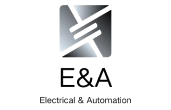I. Download and install
Please download the driver corresponding to the operating system from the official website

After unzipping the downloaded driver, double-click to run it, and then click Next.

After checking "I accept the agreement", click Next

Click Browse, select the installation path and click Next

Click Next

Click Install

After the installation progress bar is completed, click Next

Click Finish to complete the driver installation.

II. Add COM port
Click Search to search for device information.

Click COM Mapping and click Add

After clicking Rescan, click OK

Click Apply

Added COM port successfully

III. Open the device manager and check the added COM port